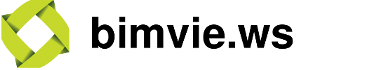BoxObject Class
An BoxObject is a box-shaped Object.
Overview
TODO
Example
// Create a Viewer
var viewer = new BIMSURFER.Viewer({ element: "myDiv" });
// Create a Camera
var camera = new BIMSURFER.Camera(viewer, {
eye: [20, 20, -20]
});
// Create a CameraControl to interact with the Camera
var cameraControl = new BIMSURFER.CameraControl(viewer, {
camera: camera
});
// Create a BoxObject
new BIMSURFER.BoxObject(viewer, {
id: "foo",
type: "IfcWall",
matrix: BIMSURFER.math.scaleMat4v([1.5, 1.5, 1.5])
});
Constructor
BoxObject
-
[viewer] -
[cfg]
Parameters:
-
[viewer]Viewer optionalParent Viewer.
-
[cfg]optionalConfigs
-
[id]String optionalOptional ID, unique among all components in the parent viewer, generated automatically when omitted.
-
[meta]String:BoxObject optionalOptional map of user-defined metadata to attach to this BoxObject.
-
[type]String optionalThe IFC type of this BoxObject.
-
[color]Array of Number optionalThe color of this BoxObject, defaults to the color of the specified IFC type.
-
[geometries]Array of Geometry optionalThe Geometry to render for this BoxObject.
-
[clipping=true]Boolean optionalWhether this BoxObject is clipped by Clips.
-
[transparent=false]Boolean optionalWhether this BoxObject is transparent or not.
-
[opacity=1]Number optionalScalar in range 0-1 that controls opacity, where 0 is completely transparent and 1 is completely opaque. Only applies while this BoxObject's BoxObject/transparent:property equals
true. -
[highlight=false]Boolean optionalWhether this BoxObject is highlighted or not.
-
[xray=false]Boolean optionalWhether this BoxObject is highlighted or not.
-
[matrix=[1, 0, 0, 0, 0, 1, 0, 0, 0, 0, 1, 0, 0, 0, 0, 1]]Array of Number optionalTransform matrix - a one-dimensional, sixteen element array of elements, an identity matrix by default.
-
Item Index
Properties
Methods
destroy
()
error
-
message
Logs an error for this component to the JavaScript console.
The console message will have this format: [ERROR] <component id>: <message>
Parameters:
-
messageStringThe message to log
fire
-
event -
value -
[forget=false]
Fires an event on this component.
Notifies existing subscribers to the event, retains the event to give to any subsequent notifications on that location as they are made.
Parameters:
-
eventStringThe event type name
-
valueObjectThe event
-
[forget=false]Boolean optionalWhen true, does not retain for subsequent subscribers
log
-
message
Logs a console debugging message for this component.
The console message will have this format: [LOG] <component id>: <message>
Parameters:
-
messageStringThe message to log
off
-
handle
Parameters:
-
handleStringSubscription handle
on
-
event -
callback -
[scope=this]
Subscribes to an event on this component.
The callback is be called with this component as scope.
Parameters:
-
eventStringPublication event
-
callbackFunctionCalled when fresh data is available at the event
-
[scope=this]Object optionalScope for the callback
Returns:
Handle to the subscription, which may be used to unsubscribe with {@link #off}.
once
-
event -
callback -
[scope=this]
Subscribes to the next occurrence of the given event, then un-subscribes as soon as the event is handled.
Parameters:
-
eventStringData event to listen to
-
callbackFunction(data)Called when fresh data is available at the event
-
[scope=this]Object optionalScope for the callback
warn
-
message
Logs a warning for this component to the JavaScript console.
The console message will have this format: [WARN] <component id>: <message>
Parameters:
-
messageStringThe message to log
Properties
boundary
The World-space boundary of this Object.
center
Array of Number
The World-space center of this Object.
className
String
final
JavaScript class name for this Component.
color
Array(Number)
The color of this Object.
Default: [1.0, 1.0, 1.0]
desaturated
Boolean
Whether this Object is desaturated.
Default: false
destroyed
Boolean
True as soon as this Component has been destroyed
highlighted
Boolean
Whether this Object is highlighted.
Default: false
Items in this map
Unknown
matrix
Array of Number
This Object's transformation matrix.
Default: [1, 0, 0, 0, 0, 1, 0, 0, 0, 0, 1, 0, 0, 0, 0, 1]
metadata
Object
Metadata on this component.
opacity
Number
Factor in the range [0..1] indicating how transparent this Object is.
A value of 0.0 indicates fully transparent, 1.0 is fully opaque.
This Object will appear transparent only if transparent is also set to true.
Default: 1.0
transparent
Boolean
Whether this Object is transparent.
Default: false
xray
Boolean
Whether this Object is X-rayed
Default: false
Events
active
Fired whenever this Object's active property changes.
Event Payload:
-
valueObjectThe property's new value
destroyed
Fired when this Component is destroyed.