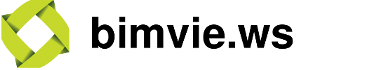Component Class
Component is the base class for all components within a Viewer.
Contents
Component IDs
Every Component has an ID that's unique within the parent Viewer. the Viewer generates the IDs automatically by default, however you can also specify them yourself. In the example below, we're creating a viewer comprised of Viewer, Material, Geometry and GameObject components, while letting BIMSURFER generate its own ID for the Geometry:
``
## <a name="componentProps">Properties</a>
Almost every property in a Viewer Component fires a change event when you update it. For example, we can subscribe
to the Material/diffuse:event event that a
Material fires when its Material/diffuse:property
property is updated, like so:
``javascript
// Bind a change callback to a property
var handle = material.on("diffuse", function(diffuse) {
console.log("Material diffuse color has changed to: [" + diffuse[0] + ", " + diffuse[1] + "," + diffuse[2] + "]");
});
// Change the property value, which fires the callback
material.diffuse = [ 0.0, 0.5, 0.5 ];
// Unsubscribe from the property change event
material.off(handle);
We can also subscribe to changes in the way components are attached to each other, since components are properties of other components. For example, we can subscribe to the 'GameObject/material:event' event that a GameObject fires when its GameObject/material:property property is set to a different Material:
// Bind a change callback to the GameObject's Material
object1.on("material", function(material) {
console.log("GameObject's Material has changed to: " + material.id);
});
// Now replace that Material with another
object1.material = new BIMSURFER.Material({
id: "myOtherMaterial",
diffuse: [ 0.3, 0.3, 0.6 ]
//..
});
Metadata
You can set optional metadata on your Components, which can be anything you like. These are intended to help manage your components within your application code or content pipeline. You could use metadata to attach authoring or version information, like this:
// Viewer with authoring metadata
var viewer = new BIMSURFER.Viewer({
id: "myViewer",
metadata: {
title: "My awesome 3D viewer",
author: "@xeolabs",
date: "February 13 2015"
}
});
// Material with descriptive metadata
var material = new BIMSURFER.Material(viewer, {
id: "myMaterial",
diffuse: [1, 0, 0],
metadata: {
description: "Bright red color with no textures",
version: "0.1",
foo: "bar"
}
});
As with all properties, you can subscribe and change the metadata like this:
// Subscribe to changes to the Material's metadata
material.on("metadata", function(value) {
console.log("Metadata changed: " + JSON.stringify(value));
});
// Change the Material's metadata, firing our change handler
material.metadata = {
description: "Bright red color with no textures",
version: "0.2",
foo: "baz"
};
Logging
Components have methods to log ID-prefixed messages to the JavaScript console:
material.log("Everything is fine, situation normal.");
material.warn("Wait, whats that red light?");
material.error("Aw, snap!");
The logged messages will look like this in the console:
[LOG] myMaterial: Everything is fine, situation normal.
[WARN] myMaterial: Wait, whats that red light..
[ERROR] myMaterial: Aw, snap!
Destruction
Get notification of destruction directly on the Components:
material.on("destroyed", function() {
this.log("Component was destroyed: " + this.id);
});
Or get notification of destruction of any Component within its Viewer, indiscriminately:
viewer.on("componentDestroyed", function(component) {
this.log("Component was destroyed: " + component.id);
});
Then destroy a component like this:
material.destroy();
Other Components that are linked to it will fall back on a default of some sort. For example, any GameObject that were linked to our Material will then automatically link to the Viewer's default Viewer/material:property.
Constructor
Component
-
[viewer] -
[cfg]
Parameters:
Item Index
Events
Methods
destroy
()
error
-
message
Logs an error for this component to the JavaScript console.
The console message will have this format: [ERROR] <component id>: <message>
Parameters:
-
messageStringThe message to log
fire
-
event -
value -
[forget=false]
Fires an event on this component.
Notifies existing subscribers to the event, retains the event to give to any subsequent notifications on that location as they are made.
Parameters:
-
eventStringThe event type name
-
valueObjectThe event
-
[forget=false]Boolean optionalWhen true, does not retain for subsequent subscribers
log
-
message
Logs a console debugging message for this component.
The console message will have this format: [LOG] <component id>: <message>
Parameters:
-
messageStringThe message to log
off
-
handle
Parameters:
-
handleStringSubscription handle
on
-
event -
callback -
[scope=this]
Subscribes to an event on this component.
The callback is be called with this component as scope.
Parameters:
-
eventStringPublication event
-
callbackFunctionCalled when fresh data is available at the event
-
[scope=this]Object optionalScope for the callback
Returns:
Handle to the subscription, which may be used to unsubscribe with {@link #off}.
once
-
event -
callback -
[scope=this]
Subscribes to the next occurrence of the given event, then un-subscribes as soon as the event is handled.
Parameters:
-
eventStringData event to listen to
-
callbackFunction(data)Called when fresh data is available at the event
-
[scope=this]Object optionalScope for the callback
warn
-
message
Logs a warning for this component to the JavaScript console.
The console message will have this format: [WARN] <component id>: <message>
Parameters:
-
messageStringThe message to log
Properties
className
String
final
JavaScript class name for this Component.
destroyed
Boolean
True as soon as this Component has been destroyed
Items in this map
Unknown
metadata
Object
Metadata on this component.
Events
destroyed
Fired when this Component is destroyed.